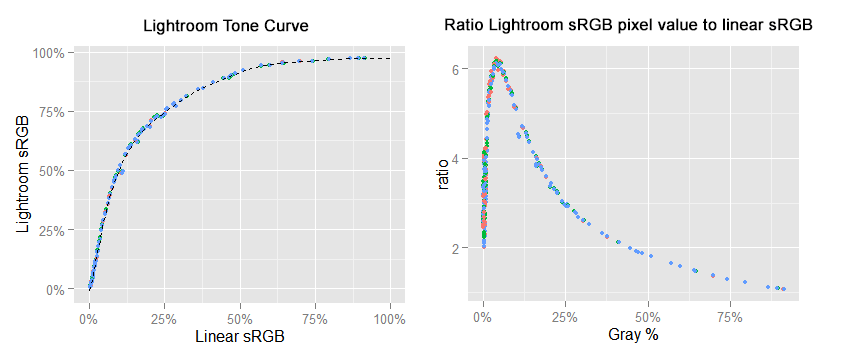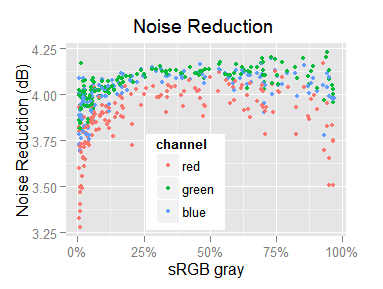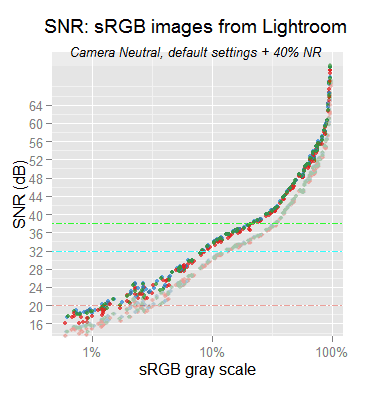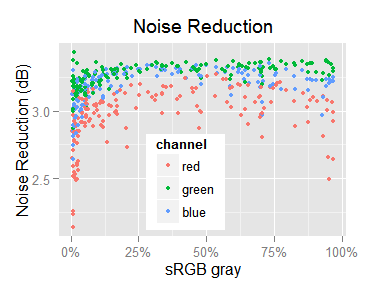Adobe Lightroom
Adobe Lightroom with Zero Settings
For this test, except for the white-balance, we will set to zero all the settings. We are looking for the most basic LR processing to use it as a baseline. For short we will call "zero settings" to this LR configuration.
We will use LR with its the default settings, except for the Detail panel, where the default 25% amount of sharpening and 25% of color noise reduction are also set "manually" to zero. The camera calibration setting is Adobe Standard.
In this test we are using the default Adobe Standard camera calibration.
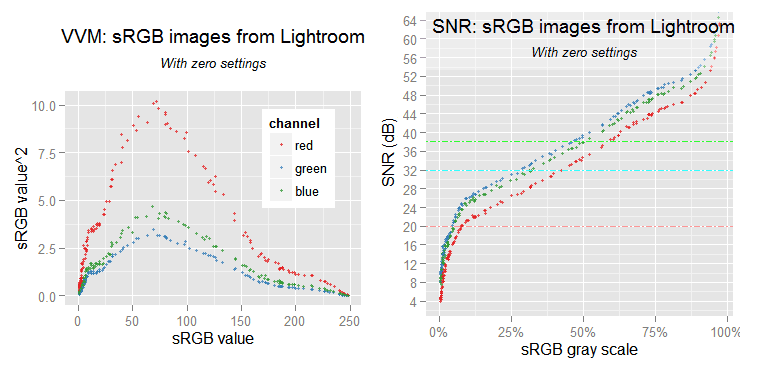
Noise from .tif samples from Adobe Lightroom with 'zero settings' using Adobe Standard camera calibration.
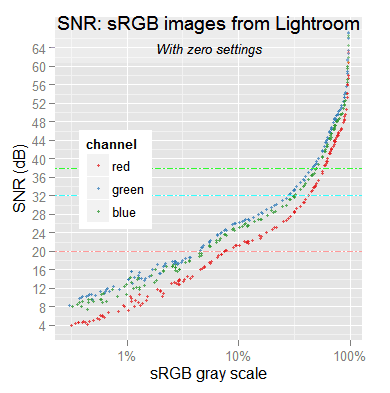
SNR from .tif samples from Adobe Lightroom with 'zero settings' using Adobe Standard camera calibration.
Adobe Lightroom with Default Settings
"Adobe Standard" Camera Calibration
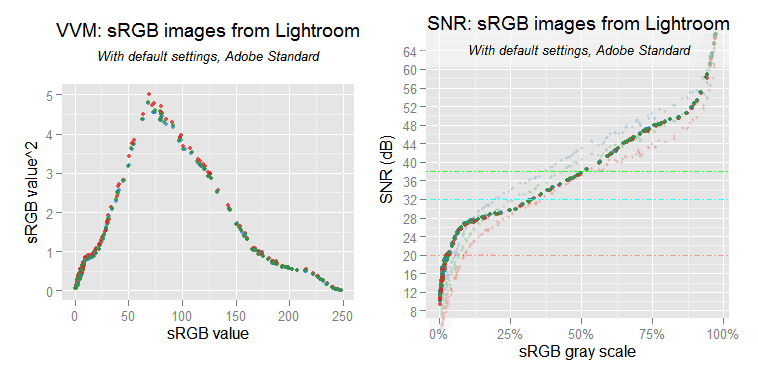
Noise from .tif samples from Adobe Lightroom with default settings using Adobe Standard camera calibration.
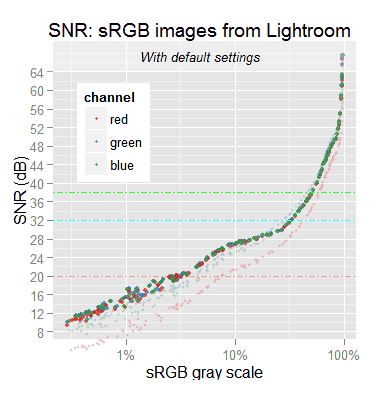
SNR from .tif samples from Adobe Lightroom with default settings using Adobe Standard camera calibration.
The tone curve is the same than with zero settings.
"Camera Neutral" Camera Calibration
In this test we are using the default Camera Neutral camera calibration.
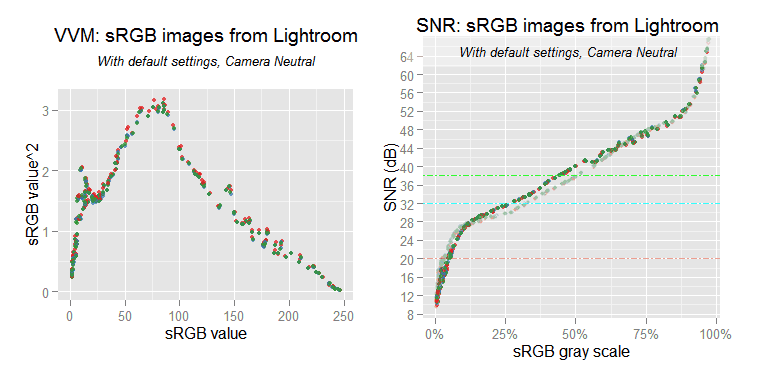
Noise from .tif samples from Adobe Lightroom with default settings using Camera Neutral camera calibration.
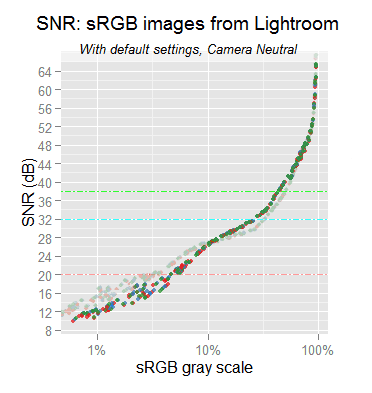
SNR from .tif samples from Adobe Lightroom with default settings using Camera Neutral camera calibration. The SNR from Adobe Standard camera calibration is shown with semi transparent colors.
The tone curve is the same for Adobe Standard camera calibration
"Camera Neutral" Camera Calibration + 20% luminance noise reduction
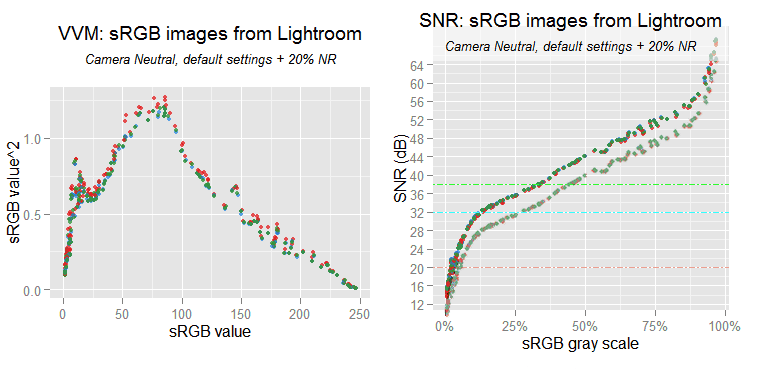
Noise from .tif samples from Adobe Lightroom with default settings plus 20% NR, using Camera Neutral camera calibration.
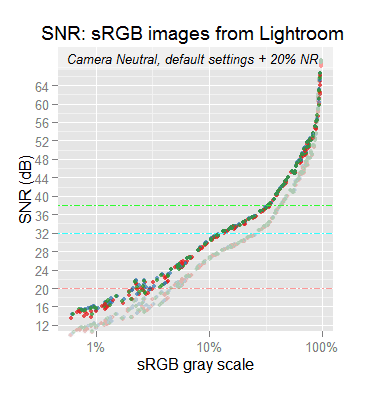
SNR from .tif samples from Adobe Lightroom with default settings using Adobe Standard camera calibration.
"Camera Neutral" Camera Calibration + 40% luminance noise reduction
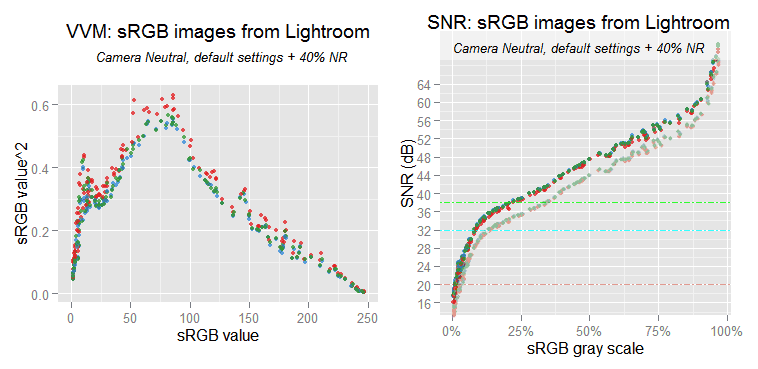
Noise from .tif samples from Adobe Lightroom with default settings plus 20% NR, using Camera Neutral camera calibration.